3 - CFR File
To create a research question, you first need a CFR file.
CFR.json
To work with the tools in control_flow_recovery/analysis, you will need a proper -cfr.json file. Go ahead and create one as such:
touch enya-fptr_array-stripped-cfr.json
Notice the -cfr.json at the end of the file name. This is critical for the parser in tools.
{
"program":"enya-fptr_array-stripped",
"question":"What are the file offsets for the instructions that are the targets of the '$INSTRUCTION' instruction at file offset '$OFFSET' ?",
"groundtruth": [],
"evaluation":"set"
}
The four necessary fields are program, question, groundtruth, and evaluation. The program is a relative filepath to the -cfr.json. The question requires exact wording as tools currently rely on regex. The groundtruth contains the answers to the questions, and the evaluation is the format of the answers.
Other helpful fields can be added as an aid to a human viewer.
Formatting Questions and Finding Ground Truth
Finding the question when the program is simple is easy enough. Fortunately, we are very interested in minimal examples.
Objdump is a great tool that can help with this. One good news is, since we are working with ELF binaries compiled by GCC, Objdump already gives to us the file offset. Even better news is, stripping a binary does not affect the code sections, so we can use the same offsets we find in the non-stripped for the stripped.
objdump -d enya-fptr_array
Since we have our function calls in main, we should check for a call to a pointer. Objdump will make this obvious, and in our case, it was call *(%rbx) at offset 0x11b5.
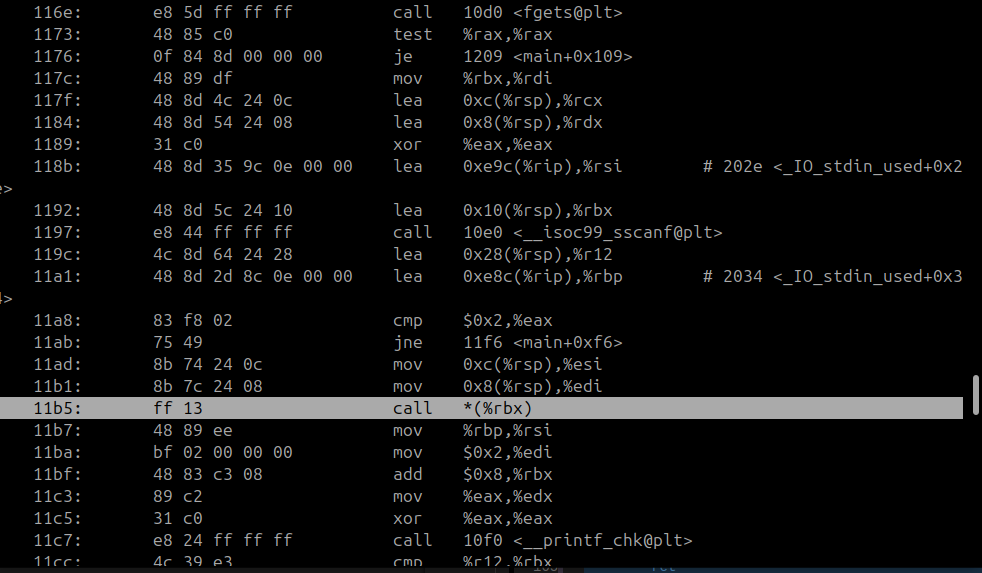
The target of these calls are similarly also easy to find:
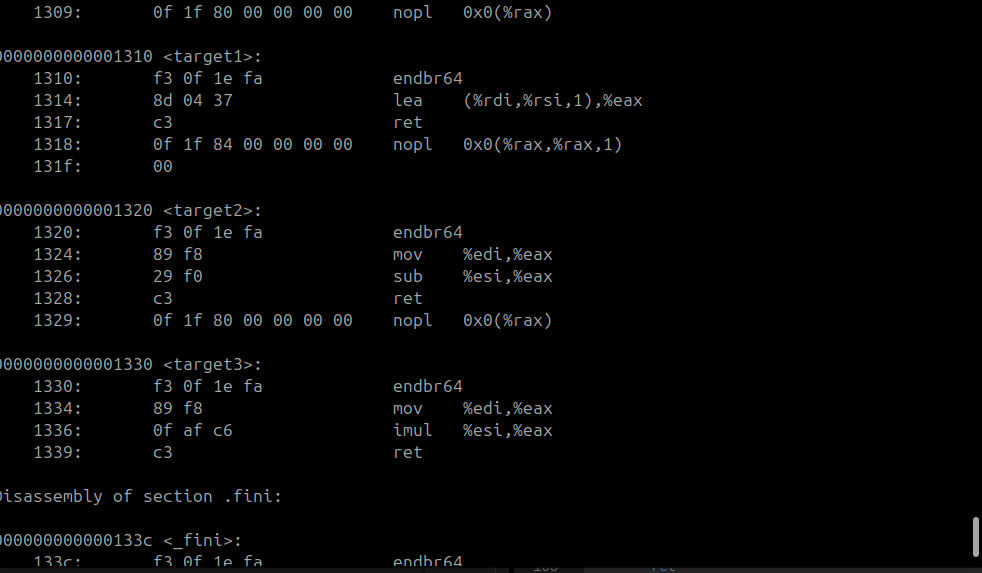
From the examples above, it is clear that they are 0x1310, 0x1320, and 0x1330.
Then we should be able to update our -cfr.json file with these offsets.
{
"program":"enya-fptr_array-stripped",
"question":"What are the file offsets for the instructions that are the targets of the 'call rbx' instruction at file offset '0x11b5' ?",
"groundtruth": ["0x1310", "0x1320", "0x1330"],
"evaluation":"set"
}
Run the validator script to confirm that the analysis tools will be able to find your CFR file.
cd ~/suns-dataset/control_flow_recovery/analysis
./validate_cfr_files
Then use ./show_me_all_the_questions to verify that at least one tool can process your question.
./show_me_all_the_questions
Challenge
- Create your own CFR file
- Validate your CFR file with the two helper scripts (make sure it works!)
- Once you have obtained good results with the two validators, push your new program directory to Github